Export a take
After you have finished processing a take (see Initialize and track a take and Optimize a take), you can export the resulting files as .c3d or .fbx, ready to use in your animation package.
To export a processed take:
1. On the File menu, click Export C3D or Export FBX, depending on the format required by your 3D animation package.
2. Depending on the format you selected, if you have created stabilization and alignment data, you can control its export by selecting the relevant option:
– If you select Export C3D, you can clear or select the option Include stabilization:
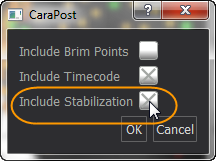
– If you select Export FBX and then in the Save As dialog box, click the Options button, you can select or clear the Bake Stabilization option to determine how the stabilization data is handled:
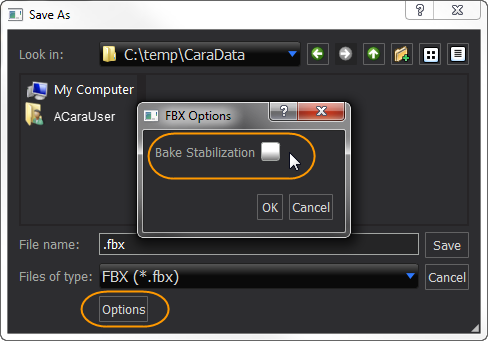
– If the Bake Stabilization option is cleared (the default), stabilization and alignment is output as an animated root node, and if stabilization is not required, you can remove it.
– If the Bake Stabilization option is true, the stabilization and alignment are pre-baked into the face point data, while the camera and the brim point are parented to an animated transform node called Stabilization.
The resulting file is ready for import to your animation package.
As shown in the following example, you can use Export FBX to transfer your Vicon Cara data into 3D packages like Autodesk® Maya®.
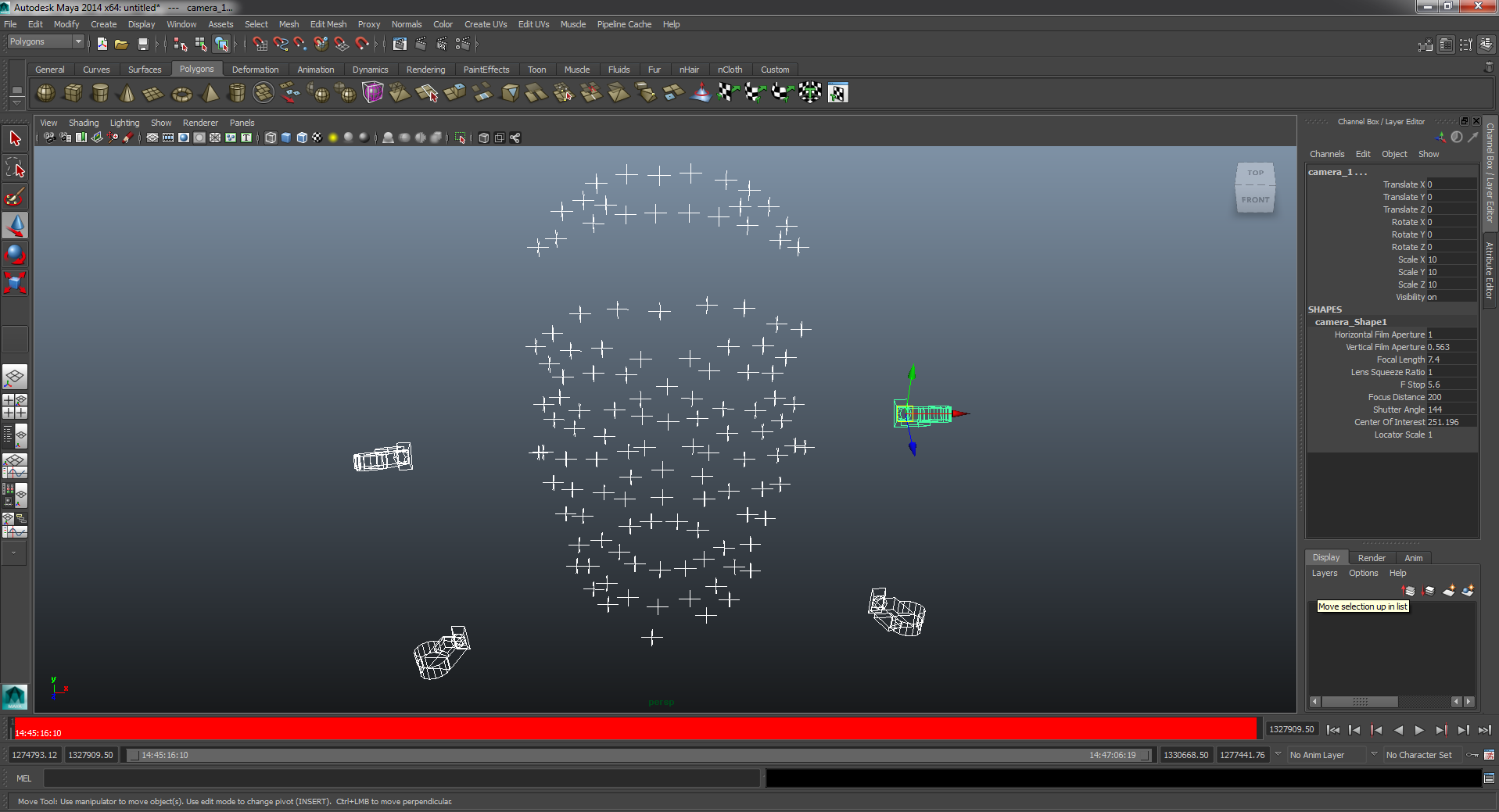
Autodesk screenshot reprinted with the permission of Autodesk, Inc.
